Installing Python Packages
Dropbase makes it easy to work with PyPI Python packages. Below is a step-by-step guide on how to install them in Dropbase in 3 steps:
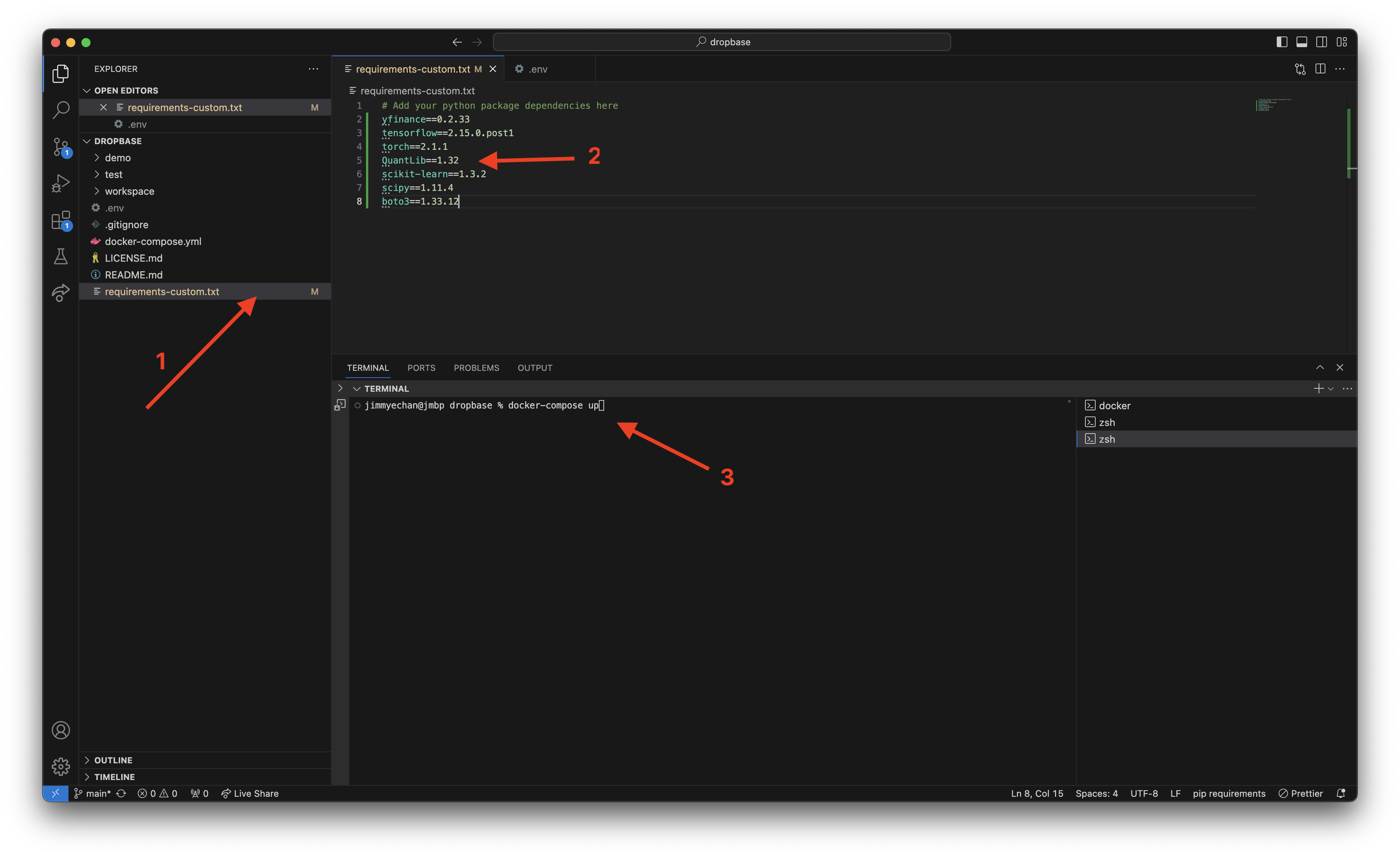
1. In your project directory, open the requirements-custom.txt file
If you don't see the file, make sure you have the latest version of Dropbase from Github.
2. Enter the list of packages you'd like to install in your Dropbase environment
Enter a list of packages you'd like to install. Separate them with newlines. When you're done adding the required packages, save your changes. In this example, we've added the following:
yfinance==0.2.33
tensorflow==2.15.0.post1
torch==2.1.1
QuantLib==1.32
scikit-learn==1.3.2
scipy=1.11.4
boto3==1.33.12
3. Restart Dropbase by re-running the ./start.sh command
You can now go to Dropbase Studio and import packages into your Python functions.