Creating Groups
note
Creating Groups is only available to Business and Enterprise customers.
To create a group, go to Permissions click on Create Group.
Once you create a Group, you can add members to them. You can add existing Workspace members. If you are an Admin, you can invite new members to the Workspace, who can then be added to Groups.
1. Go to Permissions

2. Click on Create Group

3. Enter group name and click on create

4. Select a group
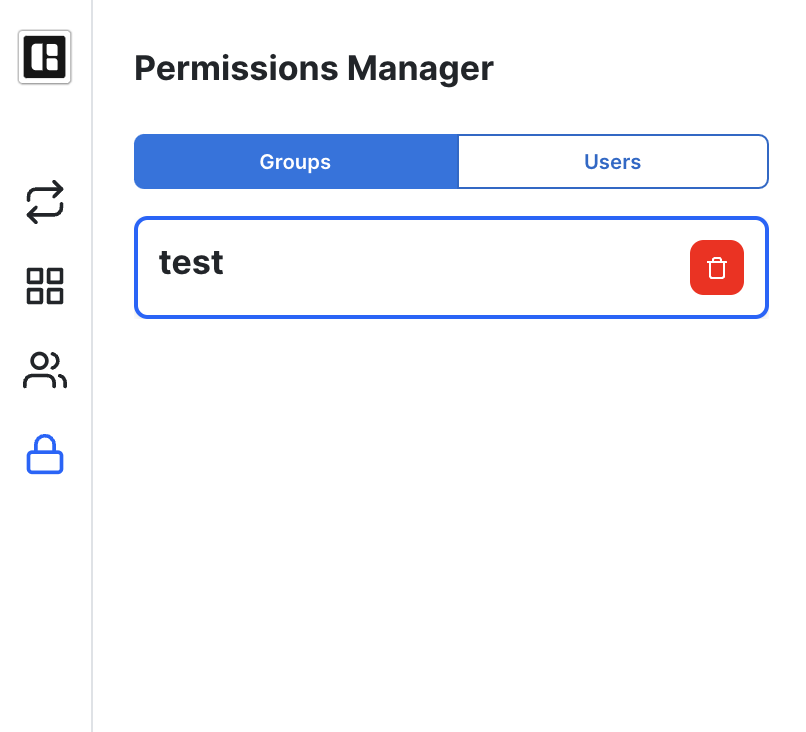
5. Add members
You can only add existing workspace members to a group. Follow this guide on how to add members.

6. Edit permission levels per app
