Creating Widgets
1. Go to your app
2. Click on Edit, located at the top right corner

3. Click on Build Widget

4. Click on Add Component

5. Select a component
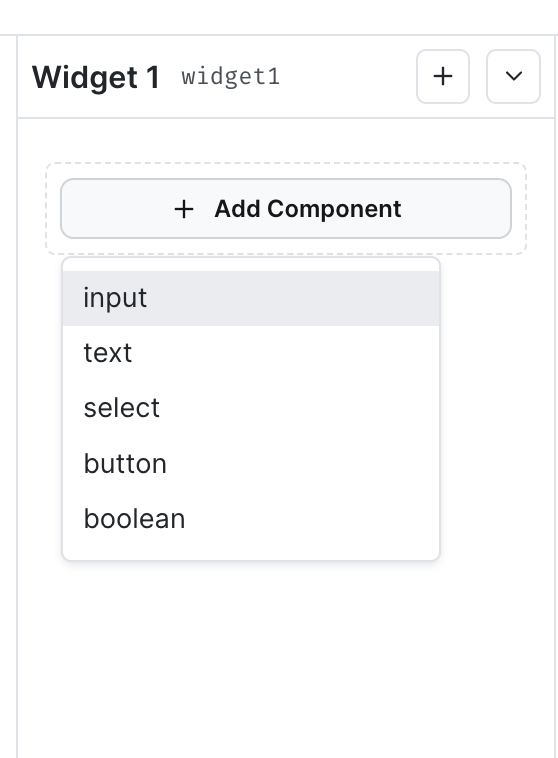
6. Edit its properties

7. Click on Save

8. Create additional widgets
You can do so by clicking on the “+” sign next to the widget name

9. View all widgets in currenct app page
Click on the “widget switcher”, located next to the “+” button

10. Edit widget properties
Click on the widget name and all properties will be displayed on the right side bar. On the Widget properties bar you can rename the widget, add a description, select the widget type (base or modal), and select if you want it to be displayed in the widgets menu
