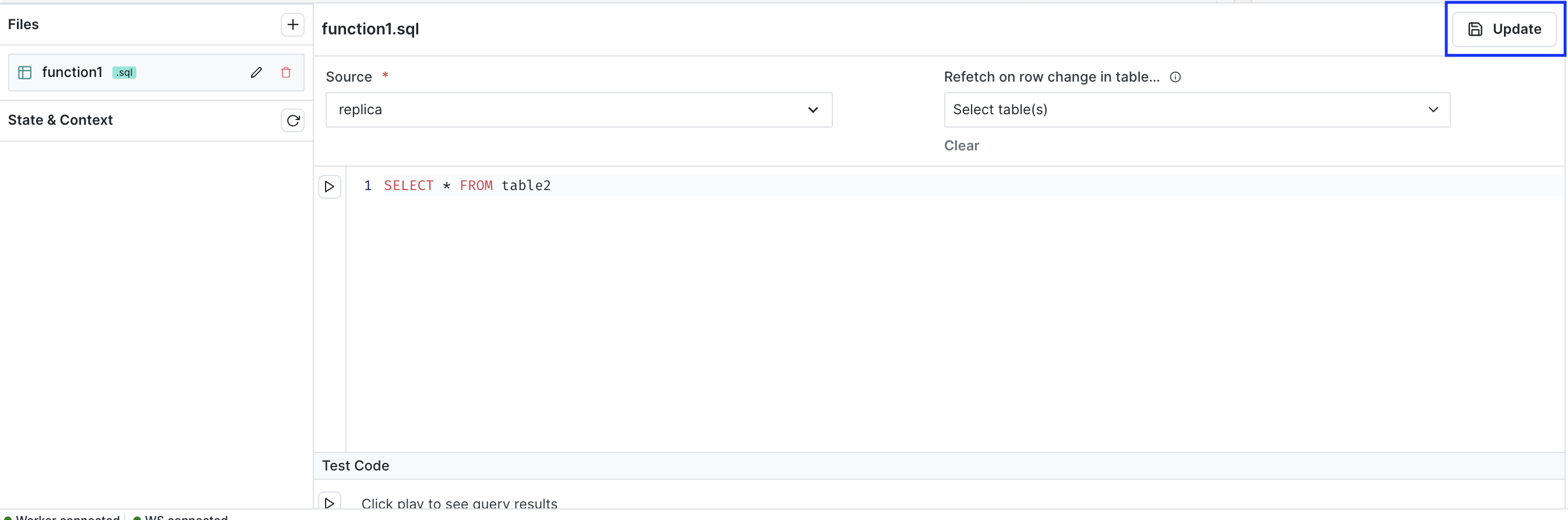Creating Functions
You can create and test run your functions directly from Dropbas Studio. Once you create a function, simply make a function call passing the required arguments and click on the play button to test run.
1. Go to your app
2. Click on Edit, located at the top right corner

3. Click on the “+” button, located at the bottom, next to “Files”
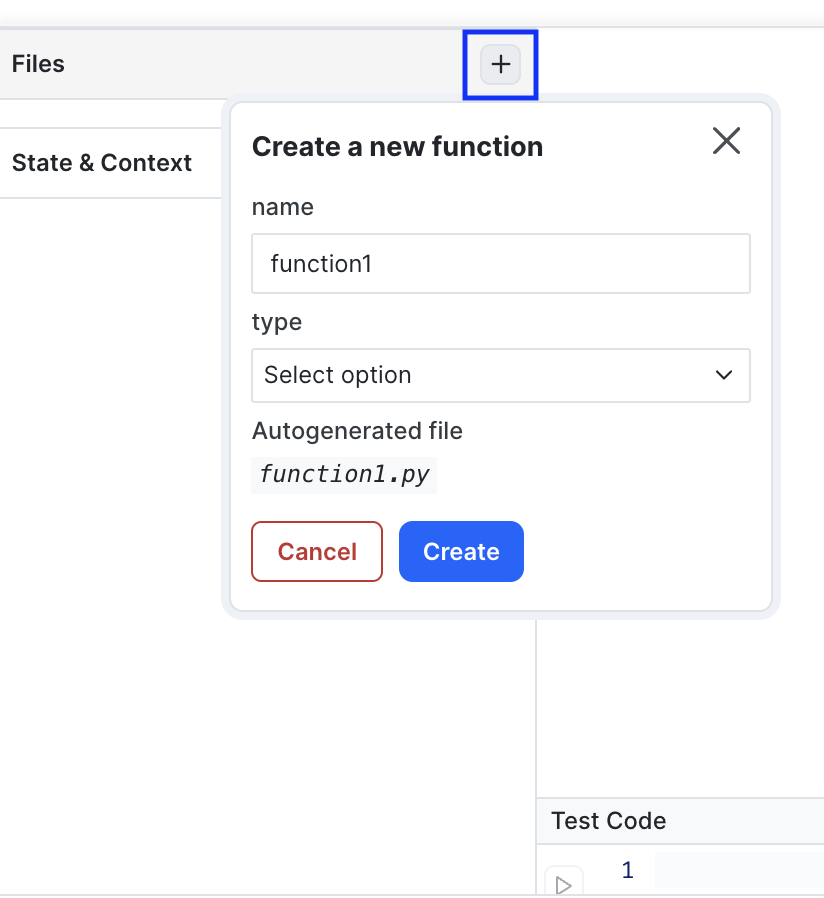
4. Use default function name or rename it
5. Select the type of function you’d like to create
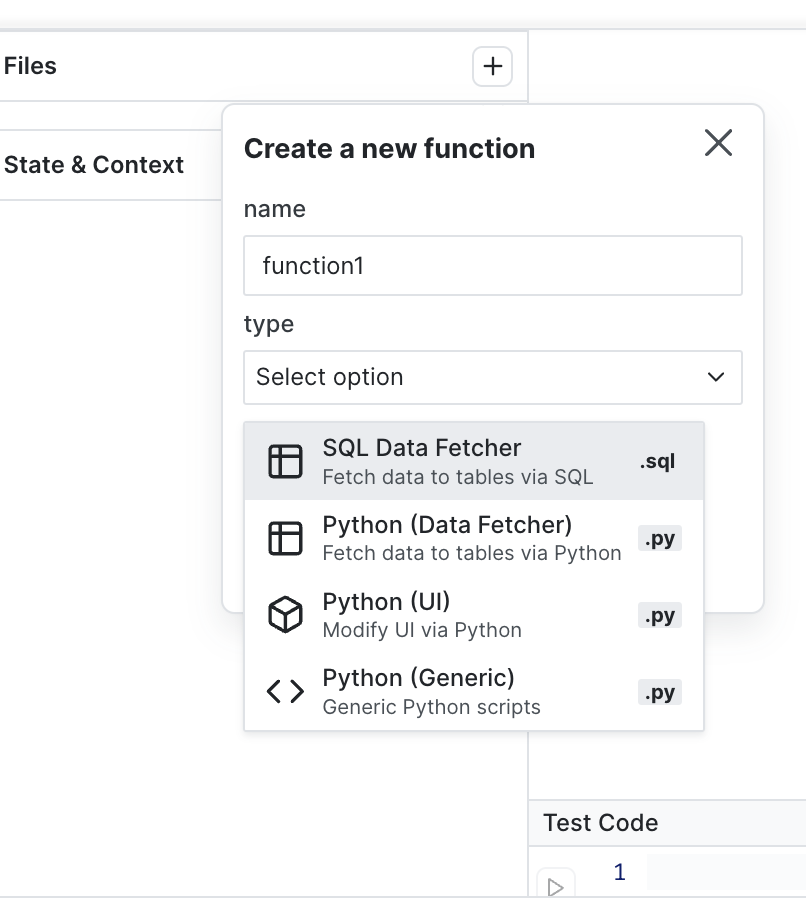
6. Click on Create
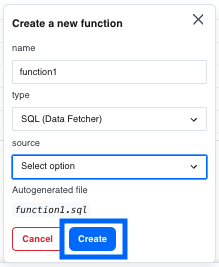
7. Select a source (only applicable for SQL functions)
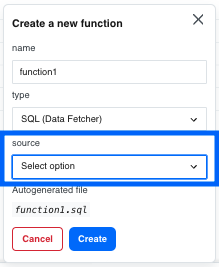
8. Type your function
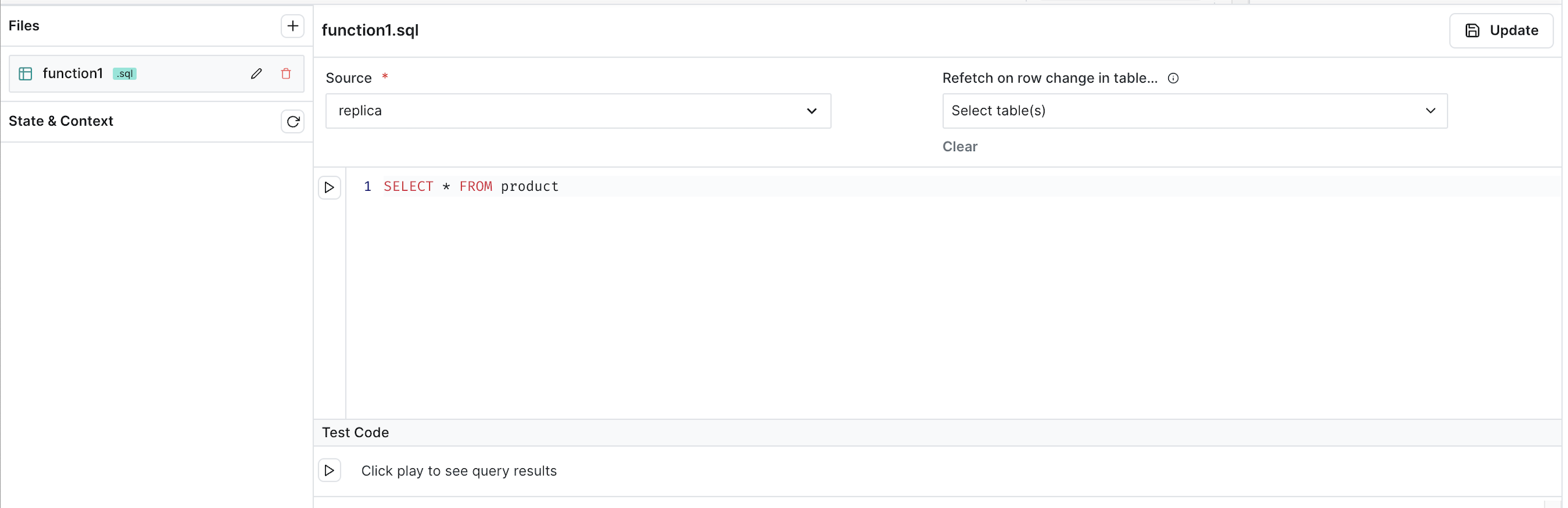
9. Test your function
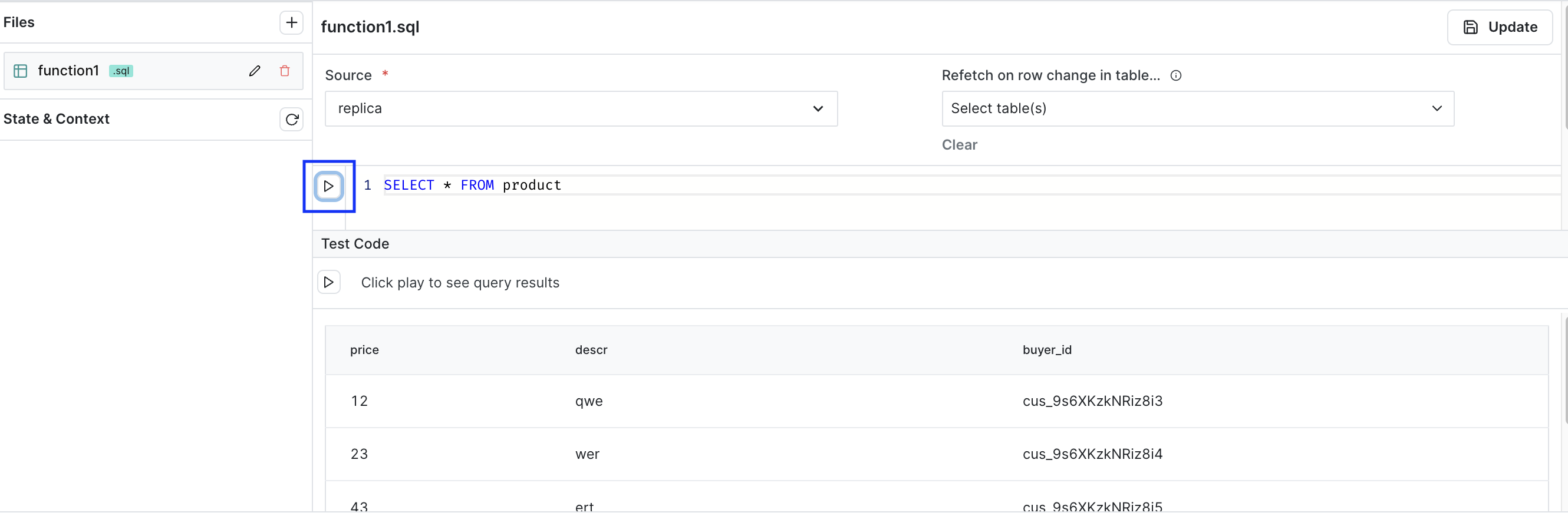
10. Click on Update