Filters and Sorts
To enable filtering or sorting for a table, you must first convert your table into a Smart Table. Once you've done that, you can filter data in a Smart Table by clicking on the filter icon in the column header.
Filters
Filters allow you to filter data in a Smart Table by clicking on the Filters button at the top of the table. Additionally, the filters will automatically be saved to the table as you add them!
Pinned Filters
Pinned filters allow you to pin a filter to a Smart Table. To create a pinned filter, simply press the star icon next to a filter. These filters will be pinned to the right of the filters button.
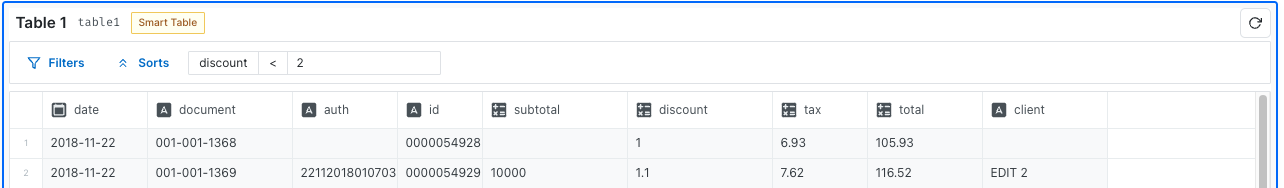
Pinned filters are a convenient way to allow you to quickly filter data in a Smart Table without having to click on the filters button. This is an especially useful feature when you have a set of filters that you use frequently.
Sorts
Sorts allow you to sort data in a Smart Table by clicking on the Sort button at the top of the table. Just like filters, sorts will automatically be saved to the table as you add them!