Account
- Sign up for an account. Dropbase automatically creates a workspace for you.
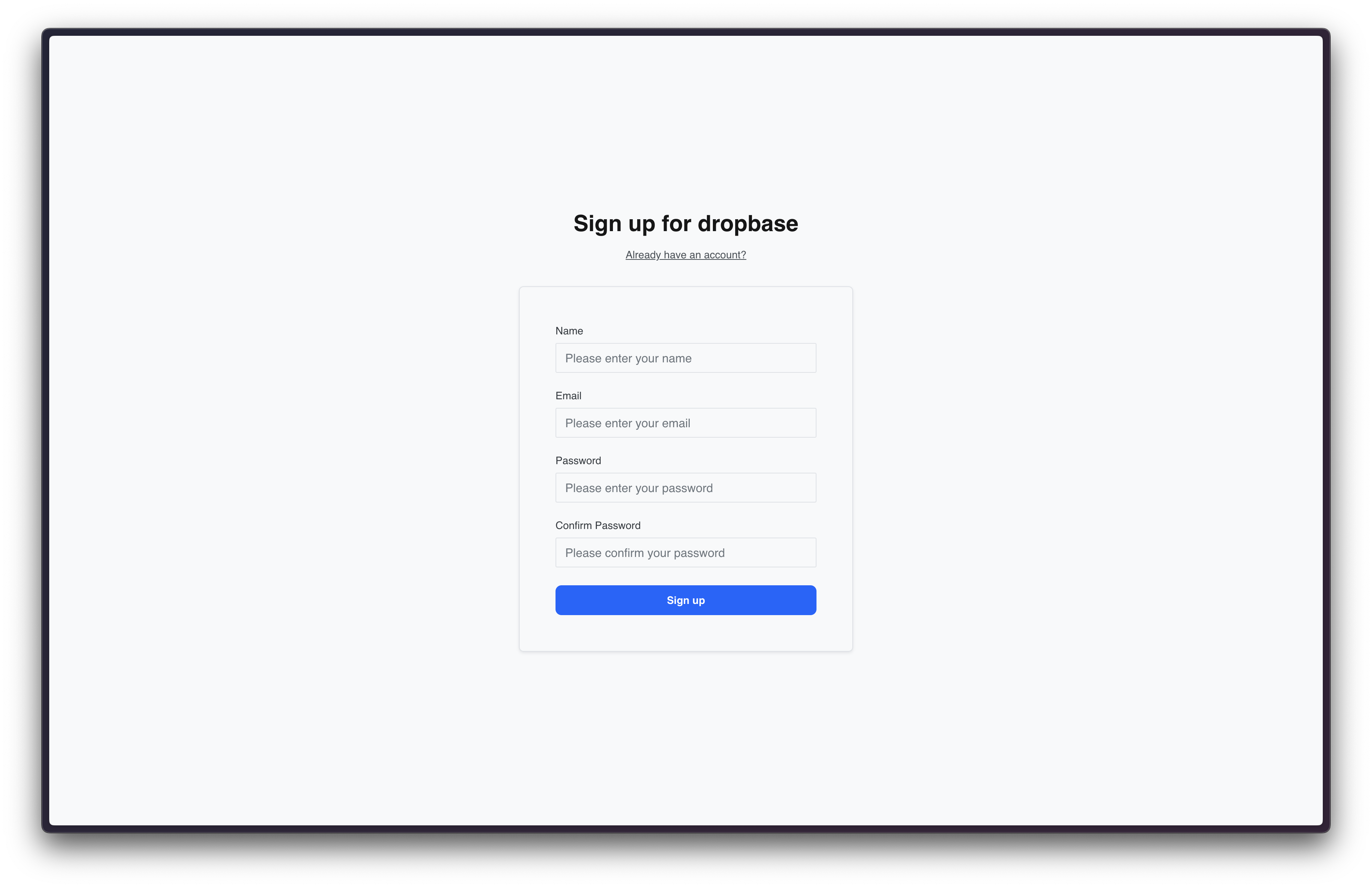
- Verify your email by clicking on the "Verify Email" link in your inbox.
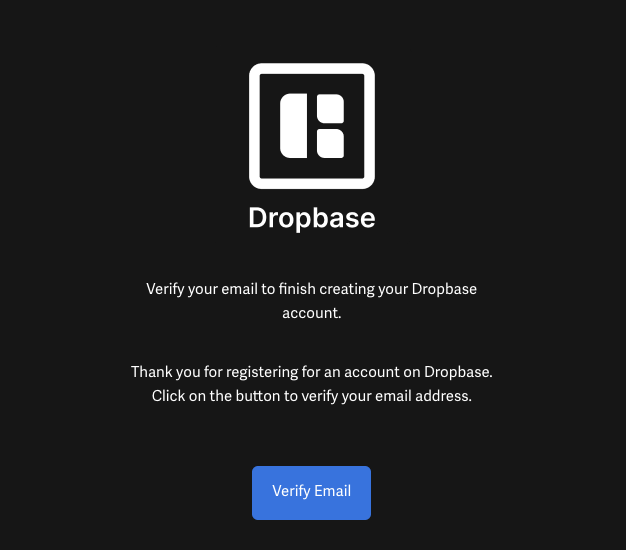
- Copy your Dropbase Token. Dropbase automatically creates a default token for you.
- Continue setting up the Dropbase Worker in your local development machine (or on a server) by following the steps in the next documentation section.
note
Your workspace WILL NOT WORK if you don’t complete Step 4.